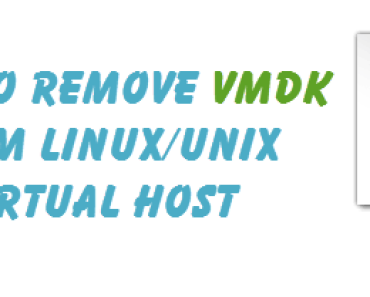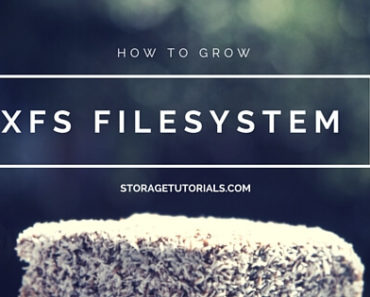LVM Snapshots are the point-in-time copy of your logical volumes and can be used to restore the data to that particular time when the snapshot was taken. In this article, we will see how to take LVM snapshot, mount it and verify the data. This article is very easy to understand and you can follow along.
For this tutorial, we are using RHEL 7.4 (Maipo) and EXT4 filesystem instead of XFS filesystem. We have put some test files from /etc/ directory for our testing and this tutorial.
[root@master ~]# uname -a Linux master 3.10.0-693.el7.x86_64 #1 SMP Thu Jul 6 19:56:57 EDT 2017 x86_64 x86_64 x86_64 GNU/Linux [root@master ~]# cat /etc/redhat-release Red Hat Enterprise Linux Server release 7.4 (Maipo) [root@master ~]#
Steps To Create LVM Snapshot in Linux
1. First of all, let’s create an EXT4 filesystem and mount it.
[root@master ~]# pvcreate /dev/sdai
Physical volume "/dev/sdai" successfully created.
[root@master ~]# vgcreate vg1 /dev/sdai
Volume group "vg1" successfully created
[root@master ~]#
[root@master ~]# vgs
VG #PV #LV #SN Attr VSize VFree
rhel_master 1 2 0 wz--n- <39.00g 0
vg1 1 0 0 wz--n- <5.00g <5.00g
[root@master ~]#
[root@master ~]# lvcreate -L 1G -n lv1 vg1
Logical volume "lv1" created.
[root@master ~]# lvs
LV VG Attr LSize Pool Origin Data% Meta% Move Log Cpy%Sync Convert
root rhel_master -wi-ao---- <35.00g
swap rhel_master -wi-ao---- 4.00g
lv1 vg1 -wi-a----- 1.00g
[root@master ~]# mkfs.ext4 /dev/vg1/lv1
mke2fs 1.42.9 (28-Dec-2013)
Filesystem label=
OS type: Linux
Block size=4096 (log=2)
Fragment size=4096 (log=2)
Stride=0 blocks, Stripe width=0 blocks
65536 inodes, 262144 blocks
0 blocks (0.00%) reserved for the super user
First data block=0
Maximum filesystem blocks=268435456
8 block groups
32768 blocks per group, 32768 fragments per group
8192 inodes per group
Superblock backups stored on blocks:
32768, 98304, 163840, 229376
Allocating group tables: done
Writing inode tables: done
Creating journal (8192 blocks): done
Writing superblocks and filesystem accounting information: done
[root@master ~]#
[root@master ~]# mkdir -p /test
[root@master ~]# mount /dev/mapper/vg1-lv1 /test
So, now we have created the EXT4 filesystem and mounted it on /test directory. Now, let's copy some data inside our test directory.
[root@master ~]# cd /test [root@master test]# cp -r /etc/* . [root@master test]# [root@master test]# df -hP /test Filesystem Size Used Avail Use% Mounted on /dev/mapper/vg1-lv1 976M 378M 583M 40% /test [root@master test]#
2. Now, let's create LVM snapshot of this newly created volume. Here we are going to use 'lvcreate' command with option '-s' which is for the snapshot.
We will create exactly the same size snapshot as our logical volume.
[root@master ~]# lvcreate -s -n lv1_snap -L 1G /dev/mapper/vg1-lv1 Using default stripesize 64.00 KiB. Logical volume "lv1_snap" created. [root@master ~]# ls -lh /dev/mapper/vg1-lv* lrwxrwxrwx. 1 root root 7 Jul 19 18:27 /dev/mapper/vg1-lv1 -> ../dm-2 lrwxrwxrwx. 1 root root 7 Jul 19 18:27 /dev/mapper/vg1-lv1-real -> ../dm-3 lrwxrwxrwx. 1 root root 7 Jul 19 18:27 /dev/mapper/vg1-lv1_snap -> ../dm-5 lrwxrwxrwx. 1 root root 7 Jul 19 18:27 /dev/mapper/vg1-lv1_snap-cow -> ../dm-4 [root@master ~]# lvdisplay /dev/vg1/lv1_snap --- Logical volume --- LV Path /dev/vg1/lv1_snap LV Name lv1_snap VG Name vg1 LV UUID Ut5H34-ETDD-bTdU-tvaG-0SYk-AGxZ-F1RtTx LV Write Access read/write LV Creation host, time master, 2018-07-19 18:27:31 -0700 LV snapshot status active destination for lv1 LV Status available # open 0 LV Size 1.00 GiB Current LE 256 COW-table size 1.00 GiB COW-table LE 256 Allocated to snapshot 0.00% Snapshot chunk size 4.00 KiB Segments 1 Allocation inherit Read ahead sectors auto - currently set to 8192 Block device 253:5 [root@master ~]# lvdisplay /dev/vg1/lv1 --- Logical volume --- LV Path /dev/vg1/lv1 LV Name lv1 VG Name vg1 LV UUID XR891T-bcjI-z9AC-Eiot-FKQw-Dlc7-XllGfV LV Write Access read/write LV Creation host, time master, 2018-07-19 18:15:52 -0700 LV snapshot status source of lv1_snap [active] LV Status available # open 1 LV Size 1.00 GiB Current LE 256 Segments 1 Allocation inherit Read ahead sectors auto - currently set to 8192 Block device 253:2
Just, for now, know that when we create our LVM snapshot, four dm devices are used as shown in above output. And COW stands for copy-on-write. If you will need, we can create a separate article on COW and these 4 DM devices, just let us know through your comments.
Verify LVM Snapshot in Linux
3. This is it! We have created the snapshot of our block device, now let's mount it and verify it.
[root@master ~]# mount /dev/mapper/vg1-lv1_snap /test_snap [root@master ~]# cd /test_snap [root@master test_snap]# df -hP /test_snap/ Filesystem Size Used Avail Use% Mounted on /dev/mapper/vg1-lv1_snap 976M 378M 583M 40% /test_snap [root@master test_snap]# [root@master test_snap]# df -hP /test Filesystem Size Used Avail Use% Mounted on /dev/mapper/vg1-lv1 976M 378M 583M 40% /test [root@master test_snap]#
As we can see both the mount point has the same utilization, so can say that our "lvm snapshot" is successfully created and verified.
Now, in case of any filesystem crash or loss of any file, you can copy the data from this snapshot mount point. Please note that the main objective of a snapshot is not for backup purpose and you should always use backup software like NetBackup and Avamar in your enterprise environment.
We can also use command "lvconvert" with option '- -merge' to merge this snapshot with its original volume after which this snapshot gets deleted.
LVM snapshot is only good if you are going to use them immediately if required like if you are doing OS or application upgrade or doing storage migration activity.
Hope this basic article on creating LVM snapshot of logical volumes is helpful for you and will help you to further excel in the Linux field. Do let us know what are your thoughts on this "Storage Tutorial" and what tutorial you would like to see next.
If you want us to send FREE notification on your email, do subscribe to Storage Tutorial and also follow us on social media channels.