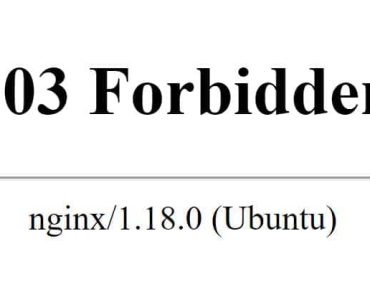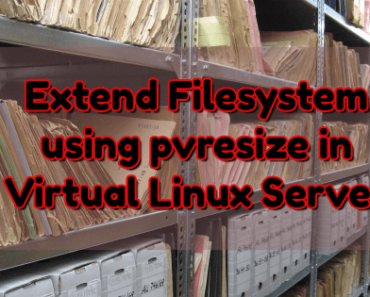Linux is a free and open-source operating system that has been gaining popularity among PC users. Two of the most popular Linux distributions are Linux Mint and Ubuntu.
For those looking to switch to Linux, understanding the key differences between these distributions can help in choosing the right one for your needs.
This article on “Linux Mint vs Ubuntu“, will discuss key differences between both operating systems.
Table of Contents
What is Linux Mint?
Linux Mint, established in 2006, is a desktop-focused Linux distribution based on Ubuntu and Debian. It comes bundled with various proprietary media codecs, drivers, and accessories, allowing users to start working immediately after installation.
Some of the key features of Linux Mint include:
- Easy installation and setup, ideal for Linux beginners
- Uses Cinnamon, MATE or Xfce desktop environments
- Supports multimedia playback out of the box
- Wide range of pre-installed software like LibreOffice
- Available with a variety of desktop themes and options
What is Ubuntu?
Ubuntu is also a free, open-source Linux distribution based on Debian. It offers a highly customizable and user-friendly experience.
Some key aspects of Ubuntu include:
- Unity or GNOME desktop interface
- Focus on fast and secure software updates
- Large libraries of installable software
- Optimized for desktops as well as cloud and server deployments
- Backed by Canonical, which provides technical support
Linux Mint vs Ubuntu: Comparing Linux Mint and Ubuntu
Now that we have an overview of both distributions, let’s compare the key differences between Linux Mint and Ubuntu
Default Desktop Environments
Linux Mint uses Cinnamon as the default desktop environment which focuses more on usability. Ubuntu’s default interface is GNOME which gives higher priority to simplicity over customization.
System Requirements
Linux Mint requires relatively lower system resources so works better on older computers. Ubuntu requires more RAM so it performs better on newer systems.
Release Cycle
Linux Mint usually has a fixed release cycle based on Ubuntu’s LTS releases.
In contrast, Ubuntu has short-term support releases every 6 months and LTS releases every 2 years.
Multimedia Support
For audio, video, and proprietary codecs, Linux Mint has the edge over Ubuntu due to the inclusion of required codecs.
Ubuntu follows stricter guidelines on open-source software and doesn’t include proprietary codecs by default.
User Experience
Linux Mint provides a more Windows-like desktop experience which may appeal more to users migrating from Windows.
Ubuntu desktop has its own identity with a different workflow.
Popular Applications
Most popular applications like Firefox, LibreOffice, GIMP, etc. are available on both Linux distributions. However, some applications may be optimized or bundled differently based on each distro’s guidelines.
Below table shows some of the main differences between the two distributions at a glance:
| Linux Mint | Ubuntu | |
|---|---|---|
| Desktop Environments | Cinnamon, MATE, Xfce | Unity, GNOME |
| System Requirements | Lower | Higher |
| Release Cycle | Based on Ubuntu’s LTS | Biannual short-term & LTS |
| Multimedia Support | Included by default | Not included, open source prioritized |
| User Experience | Windows-like | Unique workflow |
| Applications | Bundled apps tailored to Mint | Canonical optimized apps |
Conclusion
In summarizing this Linux Mint vs Ubuntu comparison, there is no clear winner as both Linux Mint and Ubuntu are versatile in their regards.
Linux Mint appeals more to Windows users due to its familiar interface. Ubuntu with its GNOME interface and large community may appeal to users with a Linux background.
Both distros are excellent choices for any desktop usage with active forums and repositories to support most configurations. For servers and cloud platforms, Ubuntu still retains the edge. So make your own choice based on needs after trying out both operating systems.