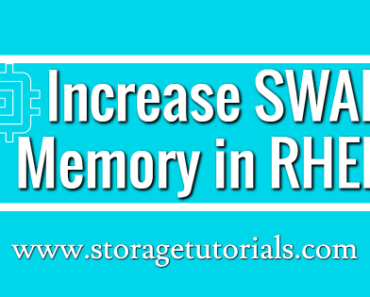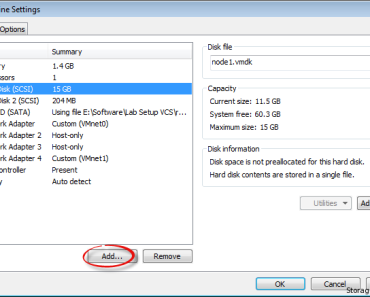Debian and Ubuntu are two popular Linux distributions with notable differences. Debian has a slower release cycle, targets advanced users, and emphasizes customization and stability. It offers a range of desktop environment choices and has a minimal default software selection.
On the other hand, Ubuntu has a faster release cycle, targets a broader user base, and provides a user-friendly interface. It includes more pre-installed software, has a default desktop environment of GNOME, and balances stability with newer features. Both distributions prioritize security and have community-driven support, but Debian has longer support cycles compared to Ubuntu’s shorter ones.
In this article on Debian vs Ubuntu, we will compare both the operating system by discussing the installation process, user interface and desktop environment, package management, security, and community support.
Table of Contents
Debian vs Ubuntu
Debian vs Ubuntu is a very common topic of discussion about Linux system administrators. Debian and Ubuntu are two of the most well-known Linux distros out there.
Debian, the mother of Ubuntu, has been around since 1993, whereas Ubuntu was introduced as a derivative of Debian in 2004. Through the years, Debian has maintained its focus on stability and security, while Ubuntu has been renowned for ease of use and a friendly user interface.
Installation and Setup
So, you’ve decided to dive into either Debian or Ubuntu, have you? Good on you! But before we start the comparison, let’s take a look at the installation process of both.
When it comes to installation, Ubuntu is the clear winner. With its user-friendly and intuitive installer, you’ll have Ubuntu up and running on your system in no time. Not to mention, Ubuntu also has a wider range of supported hardware, making it more accessible to users overall.
Debian, on the other hand, takes a little more effort to install. While its installer is certainly functional, it’s not as streamlined as Ubuntu’s. Also, Debian’s minimalistic approach means that during installation users have to manually select software packages, which can be a bit tedious for beginners.
Both Debian and Ubuntu offer users different variations of the operating system, each with its own unique features. However, Debian’s variations are less user-friendly as they expect users to have a certain level of technical knowledge.
All in all, while Debian has its merits, Ubuntu’s ease of installation and accessibility make it a more attractive option for users, especially those who are new to the world of Linux.
User Interface and Desktop Environment
When it comes to user interface and desktop environment, Debian and Ubuntu provide a range of choices. Ubuntu uses GNOME as its default desktop environment, known for its modern design. On the other hand, Debian offers a broader selection, including GNOME, KDE, Cinnamon, and XFCE.
In terms of customizability, Debian excels. With its diverse desktop environment options, users can personalize their experience to a greater extent. While Ubuntu’s GNOME allows for some customization, it is not as extensive as Debian’s offerings. In terms of ease of use, Ubuntu has the advantage, of providing a more user-friendly interface, especially for Linux newcomers.
Debian, however, has a steeper learning curve and is better suited for advanced users. Both Debian and Ubuntu offer specialized variations. Ubuntu has Ubuntu Studio for multimedia production and Kubuntu for KDE users, while Debian has Kali Linux for penetration testing and Tails for anonymous browsing.
Overall, the choice between Debian and Ubuntu for the user interface and desktop environment depends on personal preferences. Debian offers more customization options, while Ubuntu leans towards being more user-friendly.
Package Management
Package management is one of the defining features of both Debian and Ubuntu. Both operating systems use the “dpkg” package manager and the APT (Advanced Packaging Tool) package management system.
The compatibility between the two systems is quite high, and most packages that are available for Ubuntu can be installed on Debian as well. However, there are some differences in the repositories used by the two systems.
While Ubuntu has its own repository, Debian has a massive distribution repository which makes it easier to install packages from different sources.
Command-line management is another area where Debian and Ubuntu differ. Debian provides a more command-line management-friendly environment, whereas Ubuntu provides a graphical user interface that is simple to use for beginners. However, both Debian and Ubuntu allow the user to use a command-line interface for package management.
Security
When it comes to security, both Debian and Ubuntu take it very seriously.
Firewall support is enabled by default in both operating systems, and it’s up to the user to configure it according to their needs. Debian and Ubuntu both offer access control tools that allow users to define granular permissions for files, folders, and system settings.
One area where Ubuntu has an edge over Debian is regular updates. Thanks to its six-month release cycle, Ubuntu users can expect to receive the latest security patches and bug fixes much faster than Debian users.
On the other hand, Debian focuses on stability, which means updates are released less frequently but are thoroughly tested before being pushed to users. In terms of security, both Debian and Ubuntu have their own strengths. So, it’s up to the user to decide which one best fits their security needs. Just make sure you keep your system up to date and stay alert about any potential threats.
Community Support
When it comes to community support, both Debian and Ubuntu have a strong presence online. Online forums are a great way to get help from other users, with Ubuntu having a larger and more active community.
For those who prefer official documentation, Debian has an extensive online manual for everything from installation to package management. Ubuntu also has a useful wiki with detailed articles on various topics.
Finally, tutorials and guides can be found for both Debian and Ubuntu, with many resources available on YouTube and blogs. No matter what your preferred method of learning is, both Debian and Ubuntu have plenty of resources available for you to tap into.
Conclusion
Debian vs Ubuntu: A quick comparison table between Debian & Ubuntu
The choice between Debian and Ubuntu depends upon the user and their requirements. While Debian is more stable and secure, Ubuntu offers more user-friendliness and ease of use.
When it comes to installation and setup, Ubuntu is the clear winner with its easy graphical user interface. Debian, on the other hand, is more flexible and customizable.
In terms of package management and security, Debian is more reliable due to its strict testing process and regular updates. However, Ubuntu’s community support is stronger with better documentation and tutorials.
Final Verdict:
Debian vs Ubuntu: Choosing between Debian and Ubuntu ultimately depends on your needs and preferences. If you prioritize stability and security, go for Debian.
But if you’re a beginner or want a more user-friendly experience, Ubuntu is the way to go. At the end of the day, both distributions offer a solid and reliable operating system for your device.
FAQs
1. Which is more stable, Debian or Ubuntu?
Answer: Debian is generally more stable than Ubuntu due to its slower release cycle and focus on reliability.
2. Which is more suitable for beginners, Debian or Ubuntu?
Answer: Ubuntu is recommended for beginners due to its user-friendly interface and extensive documentation.
3. What are the main differences between Debian and Ubuntu?
Answer: Debian has a conservative release cycle, targets advanced users, uses apt package manager, and offers minimal default software. Ubuntu has a shorter release cycle, targets a broader user base, uses apt package manager, and includes more pre-installed software.
4. Which has better hardware compatibility, Debian or Ubuntu?
Answer: Ubuntu generally has better hardware compatibility compared to Debian, with extensive driver and firmware support.
5. Which is more suitable for server environments, Debian or Ubuntu?
Answer: Debian offers stability and long-term support, making it preferred for critical server deployments, while Ubuntu provides a balance between stability and up-to-date software for a wider range of server applications.