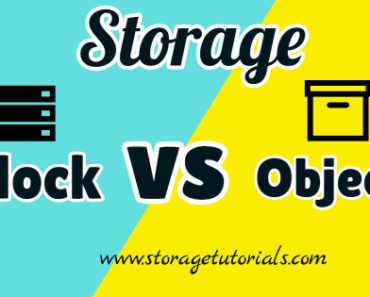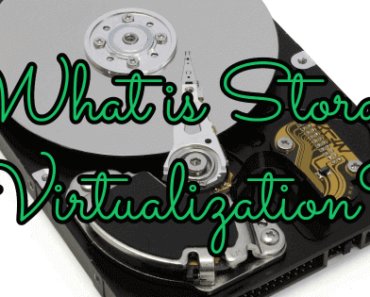As Linux system administrators, we all have to deal with basic to complex filesystem tasks on our day-to-day job. Whether it is to create a simple filesystem and then mount it under a directory or expand an existing filesystem. For such tasks, it is best to have some documentation to refer to and which can tell what not to do.
In this article, we have listed all the articles related to Filesystem which will be very handy for your future tasks related to the filesystem on a Linux machine.
List of Best Linux Filesystem Tutorials For Administrators
1. How to Create XFS Filesystem in Red Hat Linux 7
This tutorial tells how to create an XFS filesystem and mount it in Red Had Linux or Centos. In addition, it also tells what are the benefits of XFS filesystem.
2. How to Grow XFS Filesystem in RHEL 7
Once you have created the filesystem and used it for a while, it will need more storage, so this article tells how to grow your XFS filesystem in simple steps without affecting the existing data.
3. Extend Filesystem using pvresize in the Virtual Linux Server
In this tutorial, you are going to learn how to extend the filesystem using “pvresize” command once you have increased the size of the corresponding VMDK disk.
This article is simple to follow and would not affect existing data. Once the underlying disk has been extended, you can use the “lvextend” command to increase the mounted filesystem.
4. Extend Filesystem using pvresize in the Physical Linux Server
Knowing how to increase your mounted filesystem is very important for both physical and virtual servers. This tutorial tells how to increase the size of a mounted filesystem on a physical server using “pvresize” command.
5. How to unmount a Filesystem and Safely Remove VMDK disk from Linux/Unix Machine
Destroying an existing filesystem is also one of the major tasks in the Linux System administrator position. So you should be knowing how to do it correctly without affecting other mount points.
This tutorial will guide you on how to unmount a filesystem and then safely remove the disks.
6. How to Find corresponding VMDK in Linux/UNIX
This article is very useful when you are destroying an existing filesystem and then removing the disks from the VMware vsphere.
If you remove the wrong disk, you can destroy the data, so this article guides you to find the correct VMDK on the Linux servers.
7. How to Safely Remove vmdk from Linux/Unix Virtual Host
This is the last step of the puzzle. Once you have unmounted or destroyed an existing filesystem, now it’s time safely remove the disks and this tutorial exactly tells how to do it.
The above tutorials should be good enough to perform filesystem tasks.
We hope this article will be very beneficial for you and will be a reference point for performing filesystem-related tasks in your job. If you have any suggestions, please let us know through comments.
We will be updating this post with more articles, so do not forget to bookmark this page and subscribe to our website.