In everyday Backup task their are lots of commands which are used by Storage and backup administrator for performing their daily backup task correctly and smartly. There are some specific Symantec Netbackup commands which are very common and are mostly used both in Windows and Unix. In this article we will only discuss about some of the most used Netbackup commands.
Most used NetBackup Commands
Below is the list of Netbackup commands which are used mostly in Windows and Unix platform.
1. bpconfig: This command is used to configure or display global configuration attributes for NetBackup. There are lots of option which can be used to list or change configuration attributes.
Directory Path :
Unix & Linux systems: /usr/openv/netbackup/bin/admincmd/
Windows systems: <install_path>\NetBackup\bin\admincmd\
Syntax: bpconfig [option]
Below is the example, where commands is used to display the attributes.
bpconfig -U Admin Mail Address: Job Retry Delay: 1 minutes Max Simultaneous Jobs/Client: 1 Backup Tries: 2 time(s) in 12 hour(s) Keep Error/Debug Logs: 28 days Max drives this master: 0 Keep TrueImageRecovery Info: 1 days Compress Image DB Files: (not enabled) Media Mount Timeout: 0 minutes (unlimited)
Recommended Article: Know about Content Addressed Storage (CAS)
2. bptestbpcd : This command is used to test connections to clients. This command is helpful because, unlike ping or nslookup, it tests for connection to a NetBackup Client using client connection options at the NetBackup communication level.
The bptestbpcd command tries to establish a connection from a NetBackup server to the bpcd daemon on another NetBackup system. If successful, it reports information about the sockets that are established.
Directory Path:
Unix & Linux systems: /usr/openv/netbackup/bin/admincmd/
Windows systems: <install_path>\NetBackup\bin\admincmd\
Example: In below example, a connection from the local system to server test1 is tried by using the legacy connect options.
# bptestbpcd -host test1 -connect_options 0 0 2 0 0 2 10.0.0.32:748 -> 10.0.0.59:13782
3. bpps: This commands work on Unix/Linux and windows operating system and is very helpful commands as it list all processes statistics for the processes that run on your system.
Syntax: /usr/openv/netbackup/bin/bpps [-a | -x]
-a Includes the Media Manager processes in the listing.
-x Includes Media Manager processes and the extra shared processes such as pbx_exchange in the listing.
Example: Use below command to list all the netbackup processes.
#bpps –x
4. bplist : This is very useful command if you want to display the information on the files and directories that were backed up or archived on netbackup server.
You can use different option with this command like -A, -B, -C etc. to get desired output.
Directory Path:
Unix & Linux systems: usr/openv/netbackup/logs/bplist/
Windows systems: <install_path>\NetBackup\logs\bplist\
Example:
# bplist -l -R /home/user lrwxrwxrwx user;usr@ eng;None 0 Apr 28 12:25 /home/user/dirlink drwxr-xr-x user;usr@ eng;None 0 Apr 08 07:48 /home/user/testdir drwxr-x--- user;usr@ eng;None 0 Apr 08 07:49 /home/user/dir -rwxr----- user;usr@ eng;None 1002 Apr 07 09:59 /home/user/dir/file
5. bperror: This is very useful command when it comes to troubleshooting and is most used by system administrator’s to display NetBackup status and troubleshooting information or entries from NetBackup error catalog.
Directory Path:
On Windows systems: <install_path>\NetBackup\logs\admin
On UNIX and Linux systems: /usr/openv/netbackup/logs/admin
Example: In below example bperror reports the problems in the User format that have occurred in the previous 24 hours.
# bperror -U -problems TIME SERVER CLIENT - TEXT 11/23/2007 16:07:39 raisins - no storage units configured 11/23/2007 16:07:39 raisins - scheduler exiting - failed reading storage unit database information (217) 11/23/2007 16:17:38 raisins - no storage units configured 11/23/2007 16:17:38 raisins - scheduler exiting
6. bprestore: This is another useful Netbackup command which is used to restore a backed up or archived file or list of files from NetBackup Server. You can also use this command if you want to restore files depending upon the time period.
Example: To restore the files that are listed in a file named backup_list by using the most recent backups below command is used.
# bprestore -f backup_list
7. tpconfig: This Netbackup command is used to run tape configuration utility and configures robots, drives, drive arrays, drive paths, and hosts for use with NetBackup and comes with large number of option or switches.
This command works on windows and Unix both.
Example: Below command is used to add the robot.
# tpconfig -add -robot 9 -robtype tld -cntlhost perch
Ensure that the robot number matches the one on the control host.
8. vmoprcmd – This is one of my favorite netbackup command and is to perform operator functions on drives and we can use this command in many ways, like it used to check currently active tapes in the netbackup server, use to set the drive up etc.
Example: Below command is used to displays the drive status of all drives.
# vmoprcmd -d ds
There are lot more commands which are used in Windows and Linux environment but mentioning them all here will not be possible. So if you have any command which is not listed here and you use it on your daily job, then you can share that Netbackup command with us. We are always eager for reading comments and feedback so don’t forget to do that.


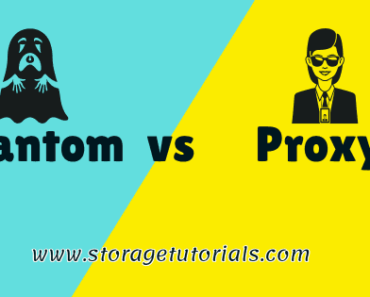
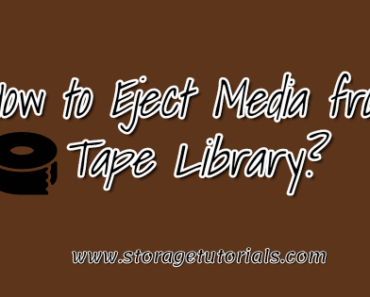

Bpps also works on windows…
Thanks for correction Diggidy.
This was useful..It would be good if the commands are executed along with with a examples. like bprestore and tpconfig etc
Thanks for the feedback. We will try that.